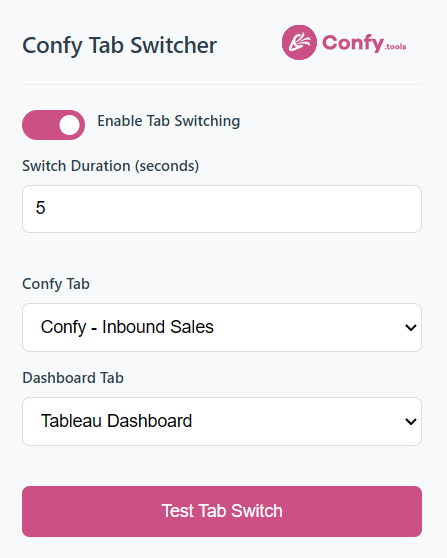Chrome
The Confy Chrome Extension instantly switches to your celebration tab — ideal when your dashboard is displayed separately and can't be embedded in Confy.
What It Does
When a celebration is triggered via your Webhook URL, the extension:
-
Finds the browser tab running your Confy Public Page
-
Brings it to the front automatically — no need to click or tab over
-
Makes sure your celebration is seen immediately
How to Use It
-
Install the Chrome Extension 👉 Install from the Chrome Web Store
-
Select the Confy Public Page tab
-
Keep the Extension Enabled — The extension listens for celebration events and brings the Confy tab to the front when one is triggered. After the set duration, it automatically switches back to your dashboard tab.
Need Help?
Having trouble installing or using the Chrome Extension?
We’ll help you get it running in no time.
Reach us at support@confy.tools
Having trouble installing or using the Chrome Extension?
We’ll help you get it running in no time.
Reach us at support@confy.tools